This post is for all the domain newbies out there.
Here's a simple little trick you can use to utilize Google and only search for keyword results using a specific domain extension such as .tv, .asia, .mobi and such.
First, get to the Google Homepage and click on "Advanced Search" to the right of the search bar.

Next, find the area that states "Search within a site or domain". This is where you will type in the domain extension that you want to search under. Go ahead and type in .mobi or .tv in that search field. Then click the "advanced search" button.
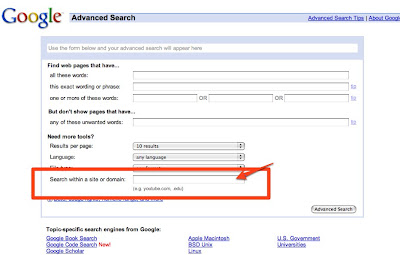
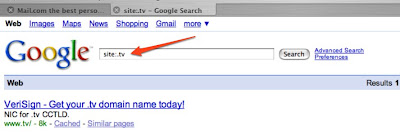
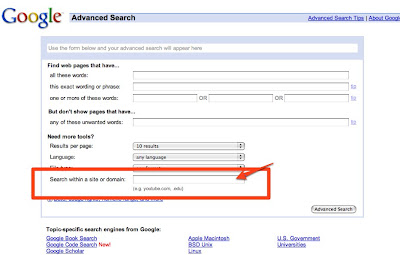
After clicking on the advanced search button, you will be taken back to the Google search page, but now the term "site:.tv" will automatically be queried.
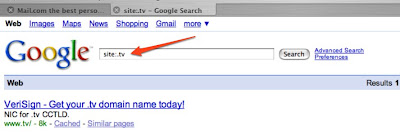
Closer look.
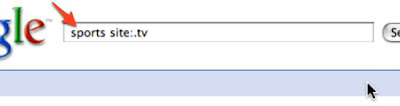
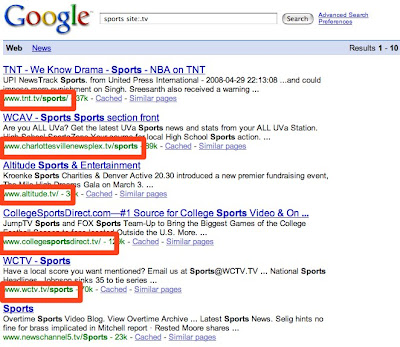
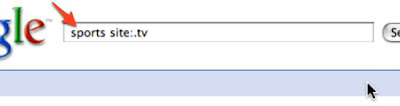
Now all you have to do is type in your keyword in front of the "site:.tv" term and presto, all your search results for your keyword will now be narrow down to all websites that end in the .tv extension. This works for all domain extensions.
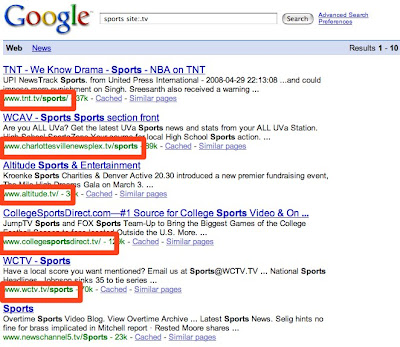
Pretty nifty for trying to find websites that queries your search using a specific domain extension instead of getting all .com search results.
Enjoy.
0 Responses to "How To Search Google Using A Specific Domain Extension":
Post a Comment